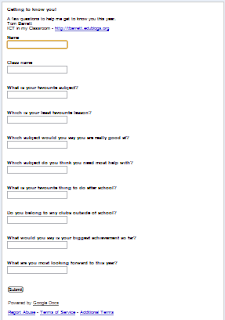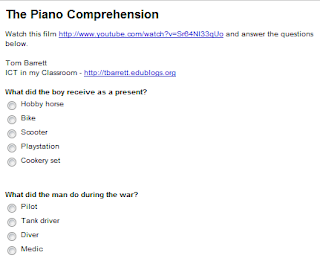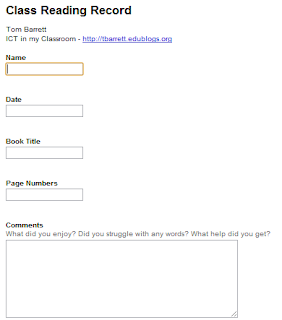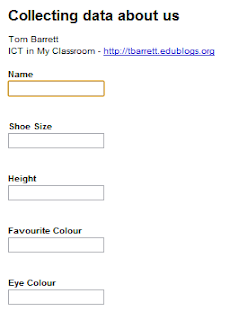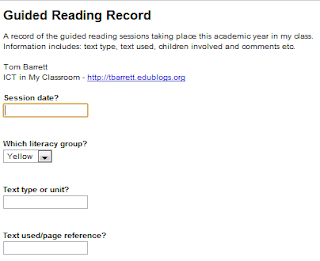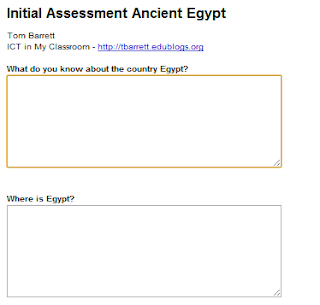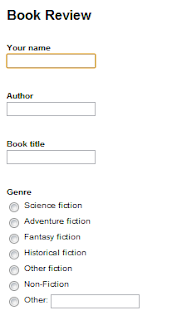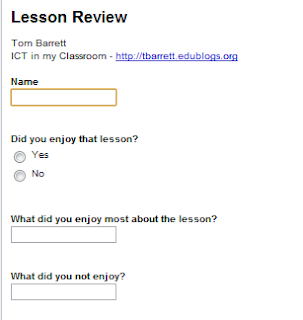WeVideo is cloud-based and collaborative. There is a Google Drive app available. The WeVideo Google Drive app allows you to save all of your video projects in your Google Drive account. If you have a Google TV this would make for a great student/tech creation center.
Tag Archives: Google
Google Form Templates
Test and Quizzes
- Self Grading 10 Question Multiple Choice Quiz – Provide a link to this form or embed it into a website. This template scores the answers as soon as students complete the quiz.
- Self Grading 20 Question Multiple Choice Quiz – Provide a link to this form or embed it into a website. This template scores the answers as soon as students complete the quiz.
- Self Grading 50 Question Multiple Choice Quiz – Provide a link to this form or embed it into a website. This template scores the answers as soon as students complete the quiz.
- Self Correcting Spelling Quiz – This form allows a teacher to enter 20 words and once the quiz is completed, it self corrects and analyzes the data.
- Response to Literature Scoring Form – This form collects literature response scores and coordinates the results.
- Virtual Inbox – A form that collects the web address of students work and organizes it by school and grade.
- HS Document Collector and Viewer – This form collects Docs or websites from students and allows them to manage and organize them.
- Professional Performance Evaluation – Teacher observation form that the administrators can use.
- Administrative Observation Walkthrough – This is an teacher observation form that the administrators can use. The iPod Touch provides an easy way for data entry, then they can complete the observation in the spreadsheet once complete.
- Technology Survey – This is the survey we give to staff and students at the beginning of the school year.
- Three Minute Administrative Walk-Through – This is an teacher observation form that the administrators use in my district. The iPod Touch provides an easy way for data entry, then they can complete the observation in the spreadsheet once complete.
- Homework Check – This is a detailed form that teachers input student scores and the spreadsheet coordinates the results based on which assignments the teacher was using.
- Discipline Form – This forms allow teacher entry of disciplinary actions. Note: We use avatar names when entering information.
- Science Fair Judging Form – This is the scoring form used in a middle school science fair.
- Story Board – Used by student groups to write and produce a video project.
- Booklist Template – Used by teachers to keep track of the names and quantity of books read by students.
- Word Find Template – Not a form, but spreadsheet where the user can create a custom word find.
- Vocabulary Flashcard builder – This spreadsheet creates a custom flashcard sheet.
- Auto-Email Form – This form takes the data entered into it and sends it to the email address asked for by the form
- Observation Record – This Form and Display Spreadsheet show when teachers are observed so they are not always done the same day or class.
- Website collection and Presentation Form – This form collects website addresses and displays the actual site in a gadget which can be embedded into your own website.
- Mileage Tracker Template – This Form is a mileage tracker that helps make travel reports.
GOOGLE HAS IT!
What Can You Do With Google?
YouTube Curriculum

YouTube Curriculum aims at supporting teachers and educators in teaching students on how to stay safe online. It is also designed to help teachers/students:
- develop digital literacy skills on YouTube
- Learn about YouTube policies
- Teach students how to report content
- Teach students how to protect their own privacy and how to be responsible YouTube community members
Google Forms
Google Forms is a great free service provided by Google. It has a huge potential in education for both teachers and students. Google Forms are very easy to use and create. It is automatically built in Google Docs meaning it is completely web-based and does not require any software download. (Unofficial Google Doc Guide on Amazon)
Teachers can use Google Forms and Docs in EDMODO with students for collaboration and formative assessments. Teachers can create Google Forms for parents as well for quick feed back, volunteer information, and sign-up lists. For me, I love Google Forms for teacher evaluations/checklists and walk-throughs. I love being able to send immediate feed-back to the teacher.

Check out this list of forms below and click on any title to access its corresponding form. The pictures you see below are only half snapshots of each form:
This is a form ideal for use by students when studying linear narrative both written or visual. It basically compare a range of happiness to sadness against different points in a story or film.
As its name suggests , this form is great for use inside the classroom to test students spelling.
This is a form that test students understanding of a text or anything thing else you want to test. It can be used for multiple purposes.
This is a form where students can provide data about their reading. It is like a reading diary that they can use to record informations about their readings.
This one of the easiest forms you can use with your students in the classroom to gather Maths data handling information.
This is another awesome form to record students reading assignments.
This is a form that can be used to assess what children already know about any given topic that you are beginning.
This form could be used to collect the children thoughts about what they read.
Google Forms in the Classroom
Google Infographic

Google for Educators
Google for Educators – Resources for using Google in school
Great Visual (Glog)
Google For Educators – Google’s official page for educators. Has links, tips, and more.


Google Tools for Schools – tutorials, links, resources, and tips on using Google tools in the classroom
Google Tutor – how-to’s, tech tips, and more on Google tools
Guide to Google for Educators – free 33 page guide on Google for Educators from Richard Byrne.
Google Apps Education Training Center – how to use Google apps effectively in education
100 Ways Google Can Make you a Better Educator – examples of how to use Google tools in different ways in the class room
Google for Educators – presentation on Prezi
Google for Educators Resource Handout – handout from a Google for Educators workshop
Google A-Z – a Google Doc that keeps expanding as people add Google tools to it. Pretty much covers every tool and app Google has.
Google Things to Do – 52 Different Things you can do with Google – and how to do them
Getting Started with Google Sites and Blogger – tips and instructions for using Google Sites and Blogger
iGoogle as an organizational / educational tool – using iGoogle to get organized (teachers and students)
Create a Table of Contents
Use Google Forms to Create a Self-Grading Quiz
|
Resources on this BLOG
|
Google has hundreds of tools and apps and they are all useful for teachers and students (and free).