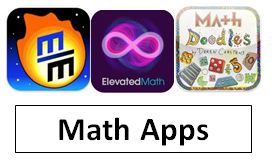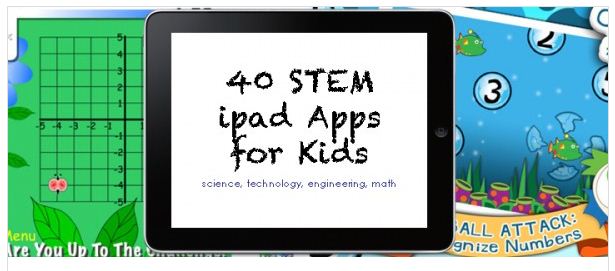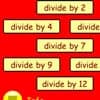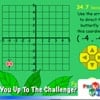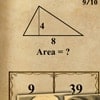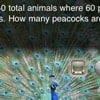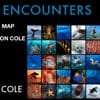1- Socratica
Socratica is a great web service that offers a wide range of educational apps.It presently provides a collection of 19 educational apps for Android phones covering several subjects such as Greek mythology, geography, art, arithmetic, architecture, spelling, and more.
Read the review here Access the resource here
2- Apps 4 Kids
Apps 4 kids is a free Android app that provides a set of tested kid safe apps. This will save you the efforts and time you will spend looking for apps that your kids can use in their phone without any security issues.
Read the review here Access the resource here
3- Quixey
Quixey has apps from almost all the major mobile operators like: Blackberry, iOS, Android. You will also find apps pertaining to Windows and Chrome. There is a search bar that makes it easy for you to just type in the name of the app and access the results.
Read the review here Access this resource here
4- Appsylum
Appsylum is a great website that aggregates hundreds of iOS apps. This is a great alternative to iTune store which is the official Apple directory of apps. What I like about Appsylum is its user friendly interafce and the way it organizes and displays apps to its users, these are features that are absent in iTunes store.
Read the review here Access this resource here
5- iCloud
iCloud is a search engine for iOS apps that allows its users to search for apps in their devices using keywords.
Read the review here Access this resource here
6- Apps in Education
A great resource of educational apps desgined primarily for students and kids. The apps work only on iOS devices.
Access this resource here
7- iPad Curriculum
iPad Curriculum is a collection of the best in applications, practices, and deployment of the iPad as a learning device.
Access this resource here
8- iPad Schools
This wiki is intended to be a clearinghouse of applications, lessons and experiences using the iPad in the classroom. The intention is that all apps listed have been tested and recommended by teachers using them.
Access this resource here
9- Teach with the iPad
A free resource of iPad apps together with tutorials on how to use iPad for educational purposes.
Access this resource here.
12- Education Apps for iPod/ iPad
This is a great destination for educators, parents, students, etc who are looking for the best apps for education and learning.
Access this resource here
13- Best Kids Apps
A free resource of some of the best free educational and fun apps for iOS devices.
Access this resource here
14- Learning Continuity
This is another great resource of free iPad apps and tutorials.
Access this resource here
15- iResources
This resource page is dedicated to iPhone, iPod touch and iPad devices and applications for ( special ) education.
Check out his Scribd list as well
Access this resource here
16- Appolicious
Appolicious is a mobile app discovery service dedicated to helping consumers and businesses find iOS and Android applications.
Access this resource here
17- KinderTown
KinderTown is a free iOS application that serves as an app store for other educational iOS apps.
Access this resource here
18- SmartTots
SmarTots is a website that provides some of the best educational apps for children to use and enhance their learning skills.
19- iKid Apps