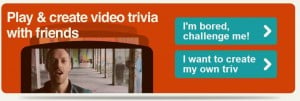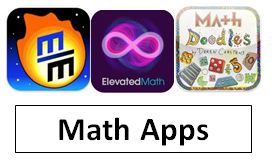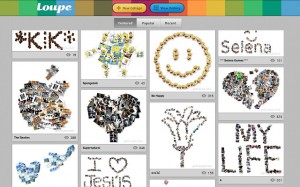QR Codes are everywhere!!! They were created as a step up from a bar code. QR stands for QUICK RESPONSE. It contains data in both vertical and horizontal directions, whereas a bar code has only one direction of data, usually the vertical one. A QR code can also hold more data/information. It is easily digested by scanning equipment, and because it has potentially twice the amount of data as bar code, it can increase the effectiveness of such scanning.
A basic fundamental of QR codes is that the pattern of modules in the QR code image is a direct graphical representation of the data it contains. That’s just the way QR codes work and is the essence of the algorithm that creates the QR code image.
Static QR Code: The actual destination website URL is placed directly into the QR code and can’t be modified.
Dynamic QR Code: A short URL is placed into the QR code which then transparently re-directs the user to the intended destination website URL, with the short URL redirection destination URL able to be changed after the QR code has been created.
Dynamic QR codes greatly extend the useful life of a single QR code since, once published, where it sends the user to can be changed at will without it having to be replaced with a new QR code image every time the destination changes. A single QR code image can be deployed permanently in-the-wild and then simply re-tasked as and when required – link it to your own website this week, a YouTube video next week, your Facebook page the week after that, etc, etc. Or to different offer or coupon pages on your own website as each new promotional program is released over time.
They’re also handy when you have a temporary “placeholder” URL that will be changed once the final content or URL location is ready to go but the QR code needs to be created ahead of time, if the actual URL of your content changes. In other words, great for those of us that constantly change things, create new places/sites, and like to explore new ways.