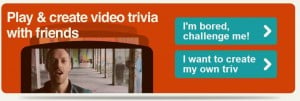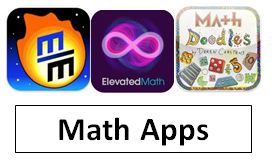What’s A Hashtag?
The # symbol, called a hashtag, is used to mark keyword or topic in a Tweet. Any Twitter user can categorize or follow topics with hashtags.Those hashtags (usually) mean something and are a great way to get a tweet to appear in search results or discussion monitoring.
For example, the popular #edchat hashtag is used by thousands of users every Tuesday. It makes it easy (sort of) for people to monitor what’s happening in the conversation rather than having to try and guess what topics you should search for. By having a conversation on Twitter using hashtags, you also make it easy for any other Twitter user to join in.
How To Hide Your Hashtag Chat From Followers
When having a Twitter #hashtag chat, if you want to avoid overwhelming your followers, start any tweet you want to “hide” with @HideChat or (one character shorter) @HideTag. (Do NOT follow @HideChat or @HideTag. They exist only to help you hide your Twitter chats.) NOTE: This also works when live-tweeting events or shows.
You don’t need to do this with all your chat tweets (though you could). But it’s a good idea to do it with most of them so as not to overwhelm folks. You could also use this for conversations with someone that you didn’t want others to notice in your timeline, although direct messages would work best for that.
Sources
That’s why it’s probably helpful for you to check out the following list of popular educational hashtags. They have been curated by Cybraryman as well as by the Creative Education blog, tweetsmarter.com our personal usage list and hashtags.org.
The Most Popular Hashtags
- #edchat – Education, worldwide (lots of US teachers). A really useful hashtag if you are interested in tweeting with a wide range of educators worldwide.
- #schools – Massively wide ranging but used far less than #edchat or #ukedchat
- #teaching – This hashtag seems to largely be used for jobseeking, FYI
- #lrnchat – Learning chat
- #TT – Teacher Tuesday where educators suggest others to follow
- #kinderchat – hashtag for discussing kindergarten aged children
- #EdChatIE – The educational hashtag for Ireland for all three levels
- #ukedchat – UK Education
- #ClavEd – The educational hashtag for French Speakers – Wednesdays at 12h(EST) 13h(ATL) 18h(Paris)
- #GlobalEd – Education with a global dimension
Technology
- #edtech – a very wide range of tweets relating to the use of technology in education.
- #elearning – eLearning topics
- #mlearning – the use of mobile technologies in education, also #mobilelearning though this is less used
- #edapp – educational apps
- #gbl – games based learning
- #slide2learn – iDevices and learning
- #vitalcpd – effective use of technology in the classroom
Subject Specific
- #mathchat – mathematics
- #scichat – science
- #engchat – English
- #artsed – the arts in education
- #musedchat – music
- #eltchat – english language teacher
- #STEM – widely used for posts and resources in STEM education
- #SSChat – social studies chat
- #RETeacher – Religious Education
- #HistoryTeacher – History
- #GeographyTeacher – Geography
- #ASEChat – Association of science and education weekly chat Monday 8-9pm GMT
- #PhysicsEd – Physics
Specific Areas / Roles
- #pgce – this is a widely used hashtag and is a great way to share ideas and support
- #gtchat – for tweets related to gifted and talented education
- #esl – English as a second language, this seemed to have more relevant tweets than #EFL
- #Bullying – especially good for finding bullying resources or help and support if bullying is an issue though it is not confined to school bullying
- #cpchat – connected principals discussion
- #ntchat – new teachers, (#nqtchat seems to have lapsed)
- #spedchat – special educational needs. Live chat every Tuesday night at 8:30 EST for special education related topics
- #homeschool – everything related to home schooling, seems to be far more widely used than #hsc
- #playoutdoors – outdoor play and learning ideas
- #TLChat – is the hashtag for Teacher Librarians’ discussions/resources
- #ESDGC – Education for sustainability and global citizenship
The Full List of (Nearly) All Educational Hashtags
- #addcym
- #ageduchat
- #aimlang
- #AltEdchat
- #apbio
- #artsed
- #asechat
- #atplc
- #bettercollege
- #blogchat
- #collegechat
- #connectedpd
- #cpchat (Connected Principals)
- #CUAD (College Unions & Activities Discussion)
- #digcit
- #diversedu
- #DUedchat
- #ecosys (Change in Public Ed)
- #edchat
- #edchatIE
- #edtech
- #educachat
- #edadmin
- #edapp
- #edtech
- #educachat
- #elemchat
- #ellchat
- #engchat
- #ELTchat
- #finnedchat
- #FYCchat (College Writing Profs)
- #gtchat
- #gtie (Gifted & Talented in Ireland)
- #guidechat
- #hiphoped
- #hsc (Homeschool)
- #innochat (Innovation)
- #iPadChat
- #isedchat (Ind. Schools)
- #journchat (Journalists)
- #kedu (Kindergarten)
- #k12media
- #langchat
- #lrnchat (Learning)
- #mathchat
- #midleved (Middle School)
- #musedchat
- #ntqchat
- #ntchat (New Teacher)
- #onecom (One Comment)
- #PATeach (Pennsylvania Teachers)
- #ptchat (Parent-Teacher)
- #SAChat (Student Affairs)
- #schoolprchat
- #scichat
- #smchat (Social Media)
- #smedu
- #smmanners
- #spedchat (Special Ed)
- #sschat
- #stdntchat
- #tichat
- #tlchat
- #titletalk (Librarians – Books)
- #tweatre
- #ukedchat
- #urbaned
- #web20chat
- #yalitchat
- #1stchat
- #2ndchat
- #3rdchat
- #4thchat
- #5thchat
- #6thchat
- #ACT
- #adhd
- #admin
- #AltEd
- #apush
- #archives
- #arted
- #artsed
- #arteacher
- #ascd
- #aspergers
- #assessment
- #assistivetech
- #atrisk
- #Autism
- #beltfree
- #betterlearning
- #bilingual
- #biology
- #bizedu
- #BlackEd
- #blackhistory
- #blackhistorymonth
- #bhm
- #books
- #bullying
- #careered
- #cells4ed
- #childcare
- #children
- #classroom_displays
- #classroom_rules
- #classroom20
- #classrooms
- #coachchat
- #collaboration
- #comments4kids
- #communication
- #counselors
- #cpchat
- #curriculum
- #cte
- #cybersafety
- #dadstalking
- #dernsw
- #dicasdeingles
- #directinstruction
- #disted
- #dyslexia
- #eadsunday
- #earlyed
- #ece
- #ecetech
- #ecosys
- #ecse
- #ed20
- #edACT
- #edaction
- #edadmin
- #edapp
- #edappadfree
- #edbnchat
- #edbuzz
- #edchat
- #edgap
- #edleaders
- #elearning
- #edreform
- #EdRes
- #edschools
- #edsci
- #edtech
- #edtecharab
- #edu
- #educon
- #edubk
- #edublog
- #educared
- #educacion
- #education
- #educators
- #educhat
- #educon
- #edugreen
- #eduit
- #edupd
- #edutech
- #EduThingsILike
- #efl
- #ela
- #elearning
- #elemchat
- #elementary
- #ell
- #ellchat
- #elt
- #engedu
- #english
- #english-teacher
- #enrichingkids
- #e-safety
- #esl
- #esol
- #e20
- #fb4ed
- #FETC
- #flatclassroom
- #flipclass
- #followalibrarian
- #followfriday
- #forteachers
- #gbl
- #gct
- #geographyteacher
- #gifted #grandparentlessons
- #graphic_organizers
- #great-teaching
- #grtechedu
- #gt
- #gtaa
- #gtadmin
- #gtchat
- #gted
- #gtie
- #GTvoice
- #health
- #healthed
- #highered
- #highschool
- #hiphoped
- #history
- #historyteacher
- #homeschool
- #homeschoolers
- #homeschooling
- #hs
- #hsc
- #i-can-teach-you
- #infolit
- #ingles
- #inglesparavaler
- #inspiringed
- #iowa1to1
- #ipm
- #i-teach
- #iwb
- #jalt
- #journalism
- #k12
- #k12Live
- #K12Media
- #k12online
- #kedu
- #kids
- #kindergarten
- #languagearts
- #languages
- #LD
- #learn
- #learning
- #learningdispositions
- #lessonplans
- #librarians
- #library
- #litchat
- #literacy
- #littlekids
- #liveclass
- #lrnchat
- #mashable
- #math
- #mathchat
- #middleschool
- #midleved
- #mlearning
- #mobilelearning
- #motivationalmonday
- #moodle
- #mpln
- #multi-media
- #musedchat
- #musiced
- #musicmonday
- #musictech
- #mustech
- #naeyc
- #NCLB
- #ncss
- #ncte
- #newEdblogs
- #newmedia
- #ning
- #nomoremyths
- #nptech
- #nswdec
- #nswk6
- #ntcamp
- #ntchat
- #nwp
- #OLTips
- #onlinelearning
- #opened
- #openhs
- #oxteach
- #parentgirls
- #parenting
- #parents
- #passiondriven
- #PATeach
- #PCTParents
- #pde
- #PE
- #pgce
- #physed
- #pin
- #playoutdoors
- #PLE
- #plnfit
- #prek
- #preknow
- #preschool
- #preservice
- #primarysources
- #profdev
- #ptchat
- #QRcodes
- #qrinedu
- #rbrc
- #readers
- #reading
- #readwriteweb
- #reteacher
- #rethinkschool
- #RttT
- #ruraled
- #SAchat
- #sagrow
- #SAT
- #scichat
- #science
- #school
- #schoolcounseling
- #schooldistricts
- #schools (Massively wide ranging but used far less than #edchat or #ukedchat)
- #schools2life
- #secondary
- #secondlife
- #sgachat
- #SIGMS
- #slideshare
- #slidetolearn
- #slms
- #slpeeps
- #smart
- #smartboards
- #smchat
- #social-media
- #socialstudies
- #socmedfored
- #spanishchat
- #speakloudly
- #specialneeds
- #sped
- #speech
- #SLPsnQs
- #STEM
- #strugglingreaders
- students
- #studentteacher
- #studyfun
- #TCEA
- #tck
- #teach
- #teacher-librarian
- #teach-me
- #teacher-librarian
- #teachpreschool
- #teachers
- #teachertraining
- #teachertuesday
- #teaching
- #tech
- #technology
- #tefl
- #temt
- #tesol
- #thinkingguides
- #titletalk
- #tlchat
- #tools
- #TSETC
- #TT
- #tt4t
- #tweatre
- #twitterstorians
- #tweachers
- #twitacad
- #twituts
- #twittertips
- #twote
- #2E
- #2ekids
- #visualthinking
- #vitalcpd
- #web20
- #web20wednesday
- #wirelessedtech
- #WLteach
- #writechat
- #writegoal
- #writers
- #writing
- #writingmod
Using Twitter in the Classroom
So now you have 300+ hashtags at your disposal…now what? Put them to good use and start using Twitter in the Classroom!
There’s a Google Doc out there right now that’s quickly becoming a tremendous resource. 100 (and counting) people have joined @tombarrett and have been collaborating on it in order to build what is quite possibly one of the best presentations on using Twitter in the classroom I’ve ever seen.
The best part? The presentation lives on Google Docs and is constantly being updated by an array of people. You can edit it too! Just click here to add the presentation to your Google Docs and start adding your $0.02 (or more if you can spare it).
– See more at: http://edudemic.com/2011/10/twitter-hashtag-dictionary/#sthash.aZpytSkE.dpuf