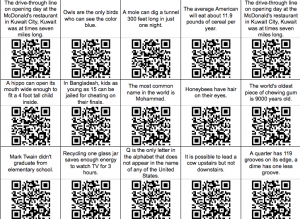Click Here to access my template. You will need to make a copy of the spreadsheet to your Google account.
This will create random bingo boards that will tweet out the question when scanned with a QR code reader. Have students then append something to the tweet.
I used it by having participants at a conference submit a one sentence fact about themselves. As an ice breaker they went around and tried to find who the person was who fit that fact. Scanning the QR code once you find the person will auto generate a tweet with that fact. The participant would then append the twitter handle of who matches that fact to the end of the fact, thus allowing others in the room to get to know everyone.
For a classroom I might have a short question followed by a colon : as my “fact” so that when a student scans the qr code they respond with a short answer. Students watching the twitter feed will get the answers and can fill in their board, see who gets Bingo first!
I used http://zeek.com/create-a-status-update-url-for-twitter/ to create a short URL that will auto tweet a status. I then copied and pasted that URL into a QR code generator http://qrcode.kaywa.com/ to get the QR code. Right click on the qr code to get the image address.
**Find this via Twitter (Original Post was by Alice Keeler)